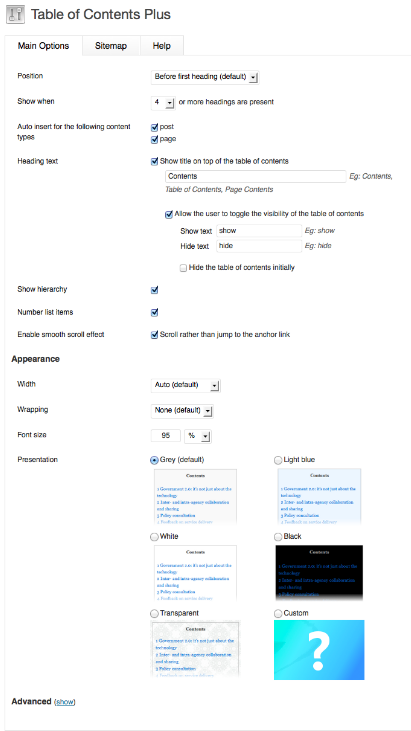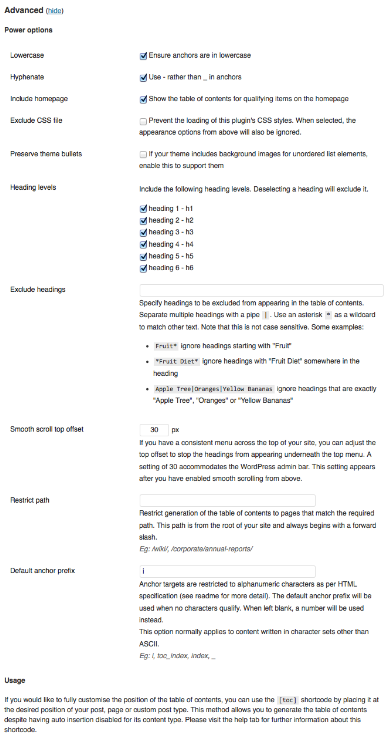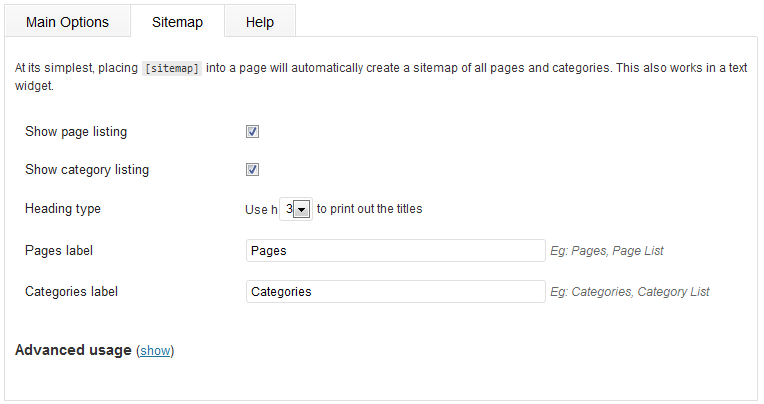经常在网上看到一些WordPress博客带有目录,将一篇文章分成几个主要的部分,顶部有整篇文章的目录,点击便会跳转到对应的区域,给人的体验感觉非常好,能帮助搜索到网页的人快速找到自己想要的答案。今天给大家介绍的就是这款目录自动生成插件TOC+(Table of Contents Plus)。认准插件,不要看错了。
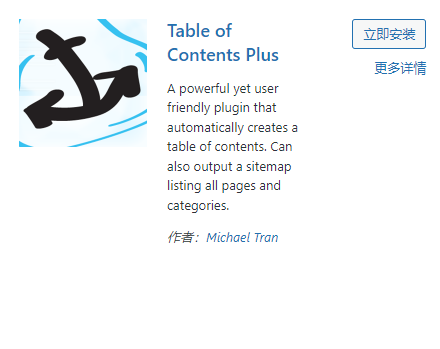
效果展示:
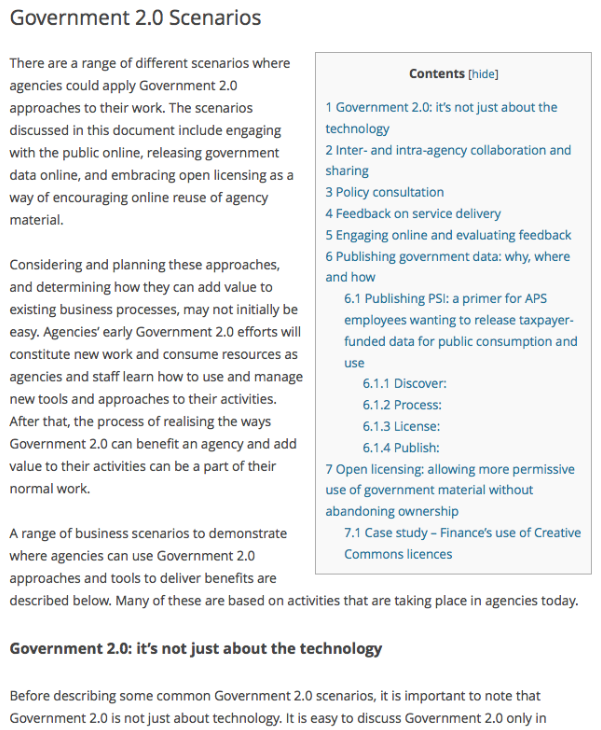
安装好之后便启用了,但是默认情况下只有页面起作用,文章是没有开启的。
后台选择设置 – TOC+ – 自动插入把 Post 勾选,这样就会在文章中插入目录。
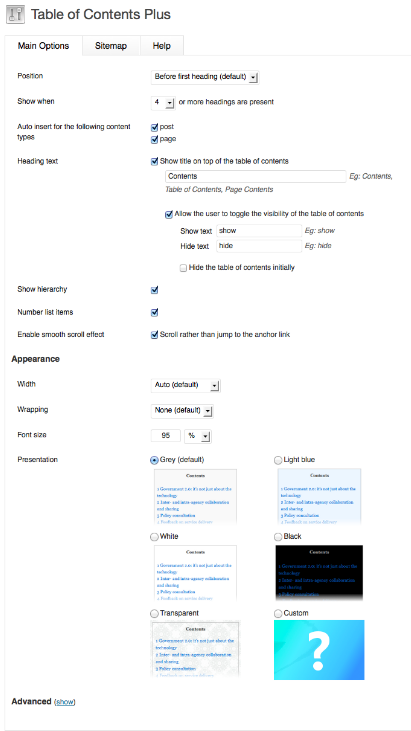
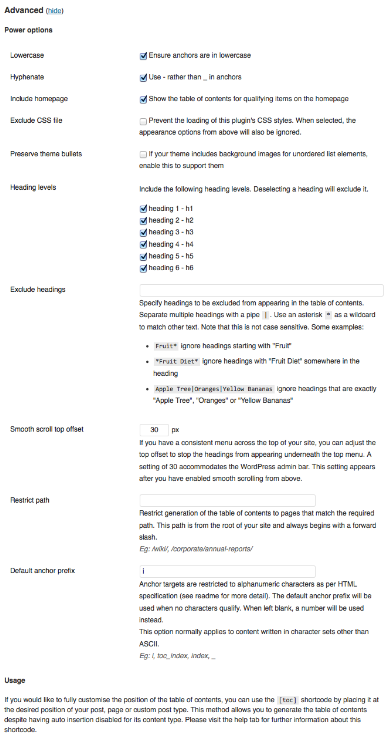
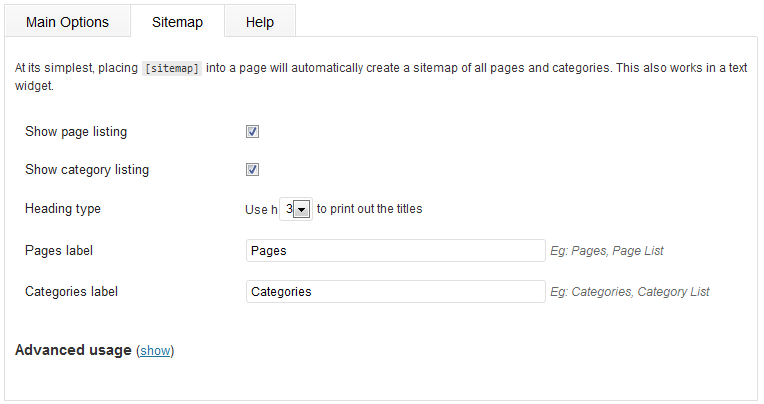
经常在网上看到一些WordPress博客带有目录,将一篇文章分成几个主要的部分,顶部有整篇文章的目录,点击便会跳转到对应的区域,给人的体验感觉非常好,能帮助搜索到网页的人快速找到自己想要的答案。今天给大家介绍的就是这款目录自动生成插件TOC+(Table of Contents Plus)。认准插件,不要看错了。
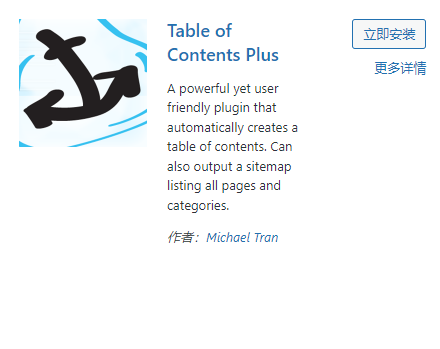
效果展示:
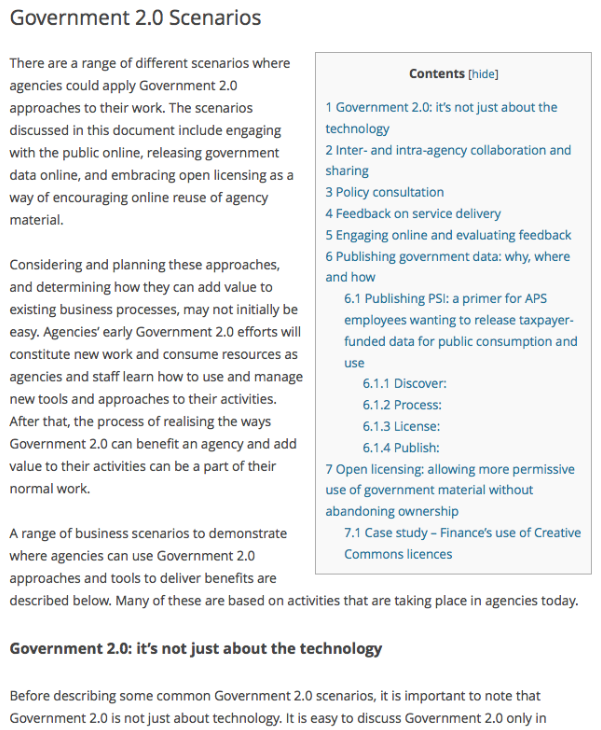
安装好之后便启用了,但是默认情况下只有页面起作用,文章是没有开启的。
后台选择设置 – TOC+ – 自动插入把 Post 勾选,这样就会在文章中插入目录。