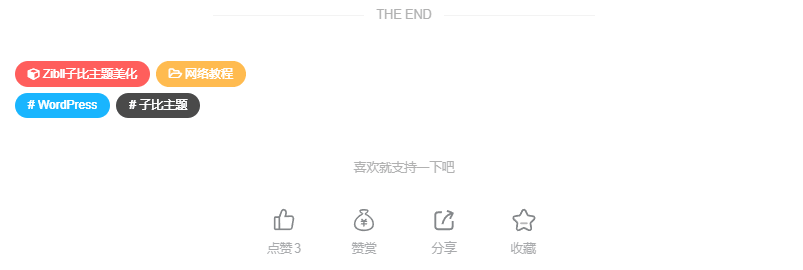Zibll子比主题的文章标签默认是黑色字体+灰色背景,不是特别美观,如下图。站长美化了一下,做成文章随机彩色标签。
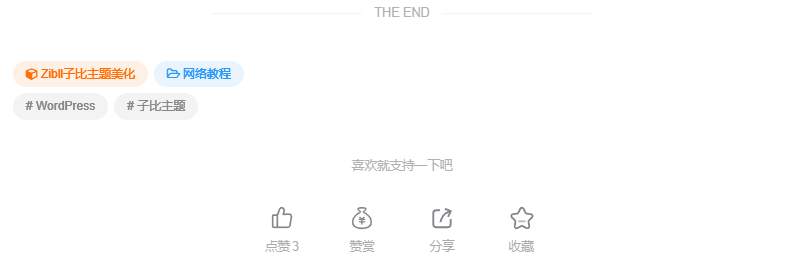
美化步骤
操作非常简单,打开[Zibll主题设置] – [全局&功能] – [自定义代码] – [自定义CSS样式],添加下面的CSS代码即可。
/*文章随机彩色标签开始*/
.article-tags{margin-bottom: 10px}.article-tags a{padding: 4px 10px;background-color: #19B5FE;color: white;font-size: 12px;line-height: 16px;font-weight: 400;margin: 0 5px 5px 0;border-radius: 2px;display: inline-block}.article-tags a:nth-child(5n){background-color: #4A4A4A;color: #FFF}.article-tags a:nth-child(5n+1){background-color: #ff5e5c;color: #FFF}.article-tags a:nth-child(5n+2){background-color: #ffbb50;color: #FFF}.article-tags a:nth-child(5n+3){background-color: #1ac756;color: #FFF}.article-tags a:nth-child(5n+4){background-color: #19B5FE;color: #FFF}.article-tags a:hover{background-color: #1B1B1B;color: #FFF}
/*文章随机彩色标签结束*/文章随机彩色标签效果: